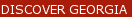Wi-Fi WEP
11 April, 2013
 In some countries, like France, having your wifi network (adsl router, etc) unprotected is illegal. But it is generally good practice to always have your network protected.
In some countries, like France, having your wifi network (adsl router, etc) unprotected is illegal. But it is generally good practice to always have your network protected.‘Imagine someone in your neighborhood is downloading illegal software, music, even heavier illegal pornographic content, or maybe worse, like distributing such material to the internet through your connection. That is, actually, through your name. Because your connection is tied to your name in your Inernet Service Provider’s records.
Let us see another paradigm. You have confidential documents on your computer. Someone that has access to your unpassworded wifi network, can gain their way into your computer, steal your documents, or even plant spyware or viruses.
Not only that, of course. Free-leecher neighbors can bog down your internet speed by downloading stuff through the internet connection you pay. We can go on and on discussing situations like this, but let us go on with the solution.
Don’t ever, ever leave your wifi network or router without a password. Use the instruction manual to figure out how to access the device settings, and set up a WPA2 (Wi-Fi Protected Access) protection. WEP (Wired Equivalent Privacy) is never enough, as it can get hacked pretty easily, in a matter of minutes for someone who knows how to hack WEP passwords. WPA(1) is pretty strong, but still stands quite weak in front of it’s newer brother, WPA2.
I hope this article helped you protect yourself from unexpected surprises.